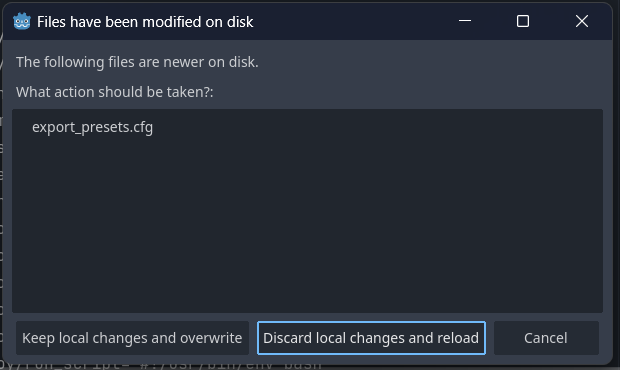Godot Version
Godot 4.3 (Stable, official)
Question
Essentially, I broke my entire game export while trying to compress textures and use some SDK’s. I’ve been making my game for nearly 6 months now, and I didn’t really have any issues with exports until now.
First of all, I am trying to put my game on Crazygames and Yandexgames, and I found a plugin called WebBus which allowed me to use both at the same time. So I implemented it, and tested it in the web, and it worked. Unfortunately, I was dumb and did not test the plugin in Windows so this may have caused the issue. (You will see why later)
Crazygames has a 50mb limit for games, and my game is 60mb since it has badly optimized textures, so I reduced the texture size by almost 4 times by reimporting them but it did not reduce the final build size. I also tried to set their mode to Basis Universal in order to save space.
After doing this, my exports broke. I can export html just fine, but I haven’t been able to test it since it’s not getting uploaded to crazygames due to a current glitch with the platform, and google chrome won’t open Godot’s html files. The .exe doesn’t work either. It gets exported with a WebBus.js file that weighs 2kb, and the file itself weighs 1kb for literally no reason. The exported html file weighs around 58mb but this varies a lot each time I export the project.
When I export to windows, I get this error:
° Unicode parsing error, some characters were replaced with � (U+FFFD): Invalid UTF-8 leading byte (90)
I have another issue where Godot keeps telling me that there are changes in my disk after I export, switch to another window, and switch back.
And I get this error after that:
scene/main/window.cpp:949 - Attempting to make child window exclusive, but the parent window already has another exclusive child. This window: /root/@EditorNode@16886/@Panel@13/@VBoxContainer@14/DockHSplitLeftL/DockHSplitLeftR/DockHSplitMain/@VBoxContainer@25/DockVSplitCenter/@VSplitContainer@52/@VBoxContainer@53/@PanelContainer@98/MainScreen/@WindowWrapper@10560/@ScriptEditor@10559/@ConfirmationDialog@10363, parent window: /root, current exclusive child window: /root/@EditorNode@16886/@Panel@13/@ProjectExportDialog@547
I hope somebody can help me find a solution to these issues. Thanks for your time!