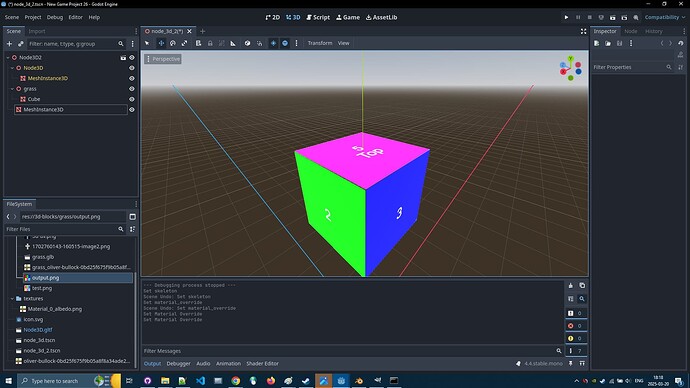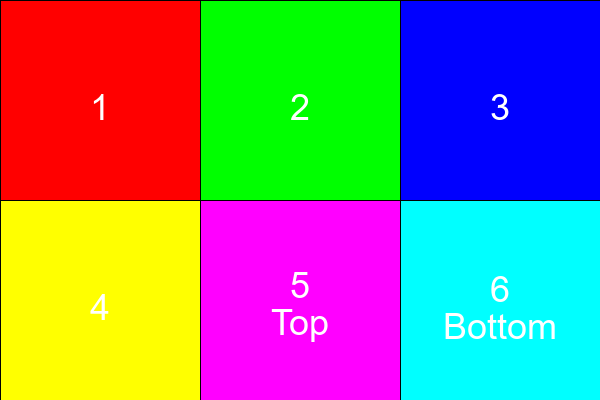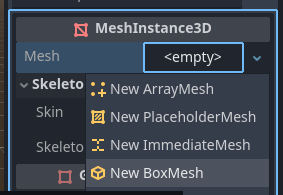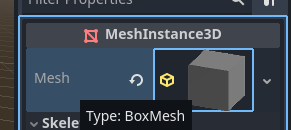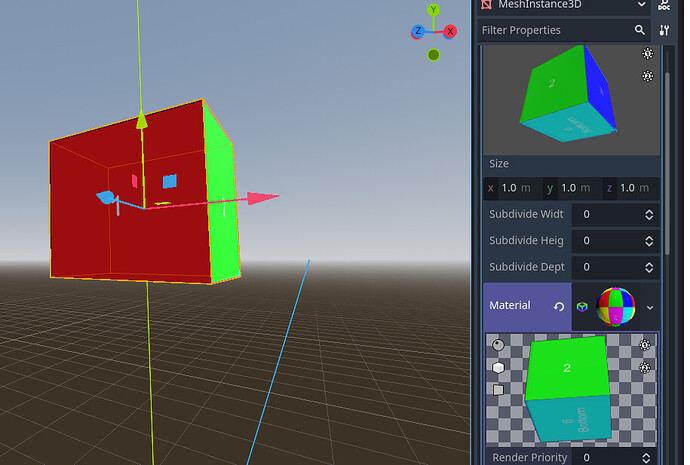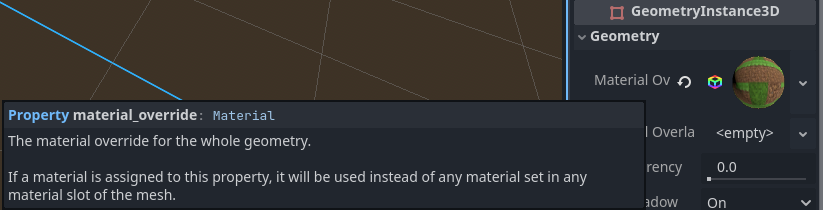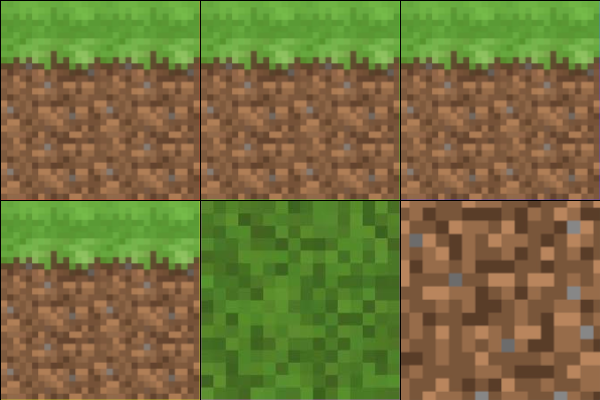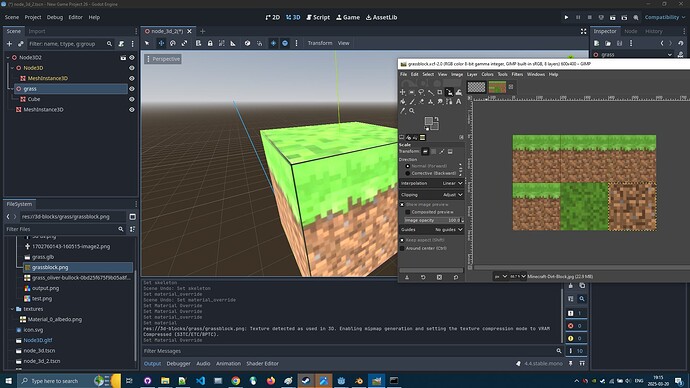So I looked at BoxMesh — Godot Engine (stable) documentation in English and it had this statement:
The box’s UV layout is arranged in a 3×2 layout that allows texturing each face individually.
I immediately thought of making a more visual approach on how to use it in practice. Therefore we have this thread.
Godot Version
4.4
This is one way to have a Minecraft Grass Block in your game world without opening Blender. You simply drag and drop .png template file unto the mesh and you have a nice textured block.
For editing editing the texture template I recommend using GIMP3.
This is clearly far from perfect, if someone is with less shaky hands just post in the comments and I will check it out and replace this post’s pictures.
Preview of the Material Texture Template.
UV Map Material Texture template
How to use:
-
All you have to do is make a new MeshInstance3D Node.
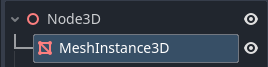
-
Set BoxMesh as a Mesh of the MeshInstance3D Node.
-
Click on the Mesh
-
And drag and drop template
.pngfile to use as material and you all set to see result.
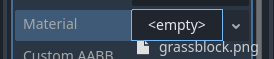
Material Texture Template preview
Sidenotes
If you will drag .png template file directly unto the MeshInstance3D BoxMesh in the scene, it will not be assigned as Material. It will be mounted as Material OV under GeometryInstance3D. No idea what that means, but probably not what you want. So better drop and use template as Material.
I’ve tested with CSGBox3D and it seems to not work. Maybe somewhat relevant, but still not sure: https://github.com/godotengine/godot/issues/19143#issuecomment-2407627389
Main content/resources of this post.
Minecraft block example
Minecraft block example preview