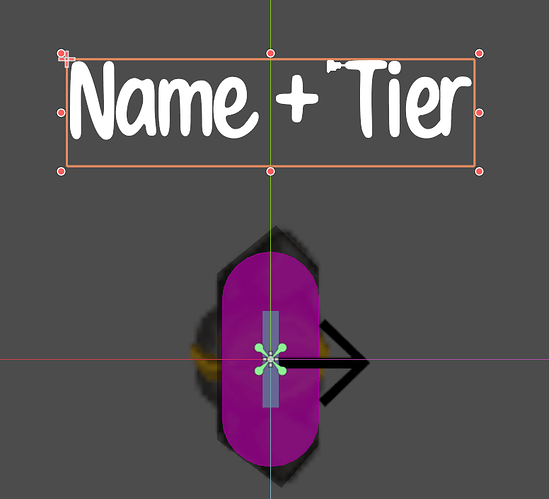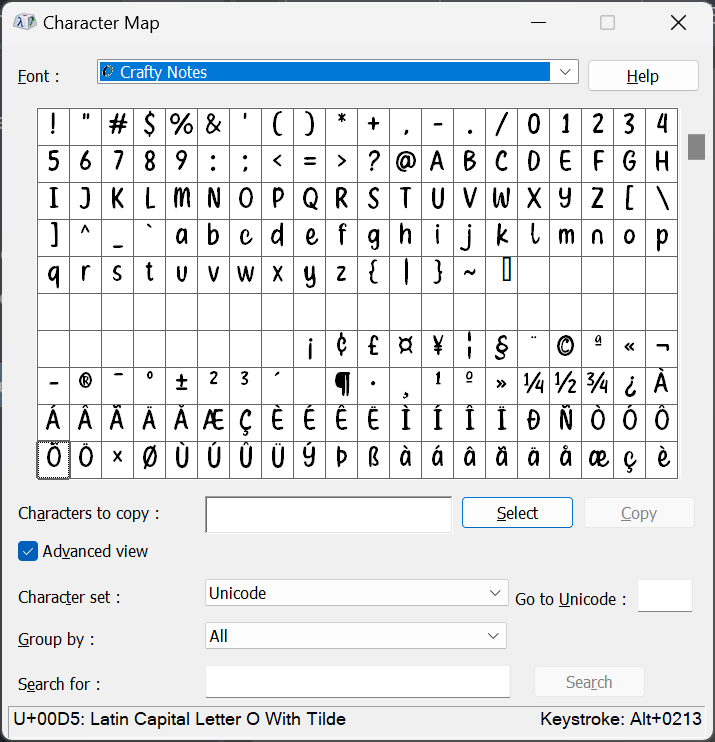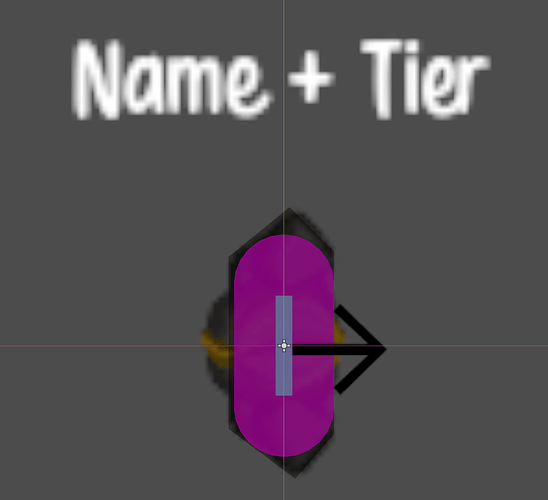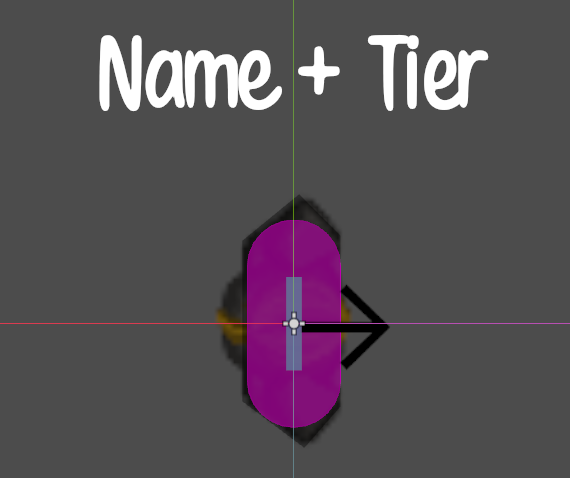Godot Version
4.4.1.stable
Question
Hard to explain... See picture.
I’ve got a font called Crafty Notes (otf format). It works great, but I just noted something REALLY weird! Take a look.
Look at the capital T. It’s like it’s been moved off 4-5 pixels to the right, but it’s NOT the letter T. It’s something else. I’ve been through all the characters and only using T shows this problem, everything else renders fine.
I’ve reimported the font, but that didn’t do anything. Restarting the editor also did nothing. This is a custom theme and I’m not sure if that would fix or break things more if I switched to a different font for testing there, so I’m wondering if there are other ways to look at this problem.
The Char Map shows nothing I can see wrong.. Not sure how to fix this…
I will dig in the theme and try to find something… I can make the font available if needed.