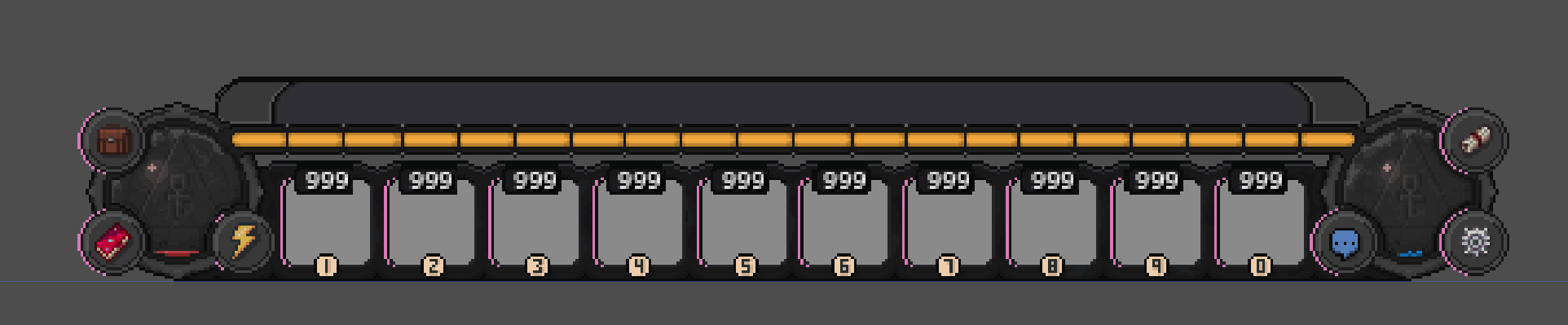Godot Version
4.4.stable - MacOS
I have a scene called ActionBar.tscn - The scene is basically composed by a background sprite 2d, and 10 other Sprite2D that sits on top of this background sprite and 6 TextureButton also sitting on top of this background sprite.
Everything looks perfect.
I have another scene, called Hud.tscn the scene root node is a SubviewportContainer, followed by a Subviewport as child.
As soon as I drag the ActionBar.tscn as a child of the subviewport it seems the 16 sprites I mentioned from ActionBar.tscn shift 1pixel to the right as the screenshot shows.
Please find the screenshots attached, but here’s what I did so far:
- All Sprite2D and TextureButton nodes in ActionBar.tscn have integer positions;
- All Sprite2D and TextureButton sizes are integers
On the subviewport:
- It’s size matches exactly the project settings viewport (so no distortion or weird stretch)
- No scaling applied.
- Positioned properly.
Also project is configured to snap to pixel grid.
This is the ActionBar scene
And this is how it looks as soon as I drag the ActionBar.tscn as a child of the subviewport
I don’t know what else I can do to get it right. Any help is appreciated.
Thanks!