Godot Version
4.3
Question
I currently have a node structure in one of my scenes that looks like this:
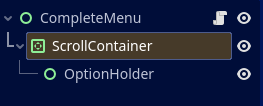
So a control node I set the minimum size of for a scrollcontainer.
I do it like this instead of using a container in the ScrollContainer to give me more options when it comes to arranging the nodes in the Control.
Now my issues is, I want to set the theme of the scrollcontainer to have borders, but the items in the “OptionHolder” interrupt that border if I have not scrolled to the end of a one side like this:
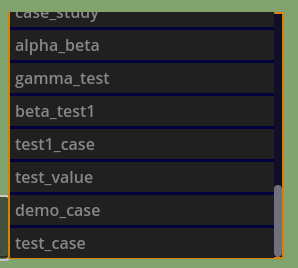
How can I add a margin or something, that works all the time, not just when scrolled to the bottom?
Is this possible or would I have to switch to some kind of container to do this?
(I already tried adding a margin container between scrollC and control, but the margins only appeared when scrolled to the bottom again)