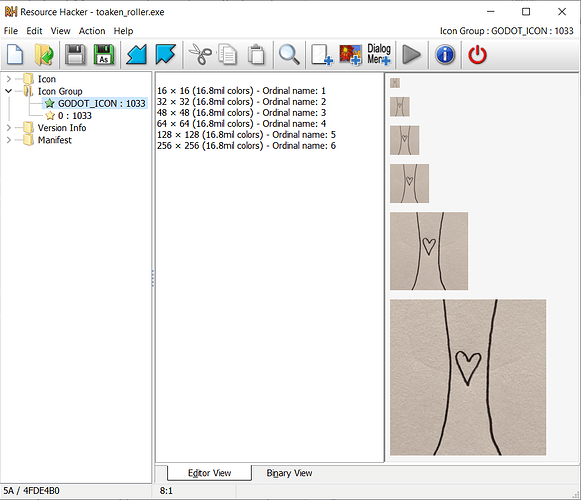Godot Version
v4.3.stable.official [77dcf97d8]
Problem Statement
I’m trying to export an app using a Window’s native ico file following this godot guide.
When I open the application using the myapp_console.exe file, the icon is correct and looks good on the console window, but the additionally opened app window is blurry. Furthermore, if I open the app with the non-console version, the icon file is even worse resolution.
The image below shows the differences in resolution:
- Green outline: the
myapp_console.exeicon - Blue outline: The second window opened by
myapp_console.exe, it’s very blurry - Red outline: The icon when opening
myapp.exe, it’s resolution is terrible.
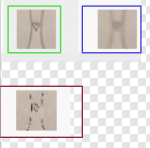
Question
How can I fix the resolution of the icon shown, and why is it different with the separate exes?
What I’ve tried
- Setting
Project → Project Settings → Application → Config → Windows Native Icon - Using
rceditandApplication → Iconin the Export settings - Resetting the windows icon cache with
ie4uinit.exe -show - Checking the exe via Resource Hacker (all the icon files look good)