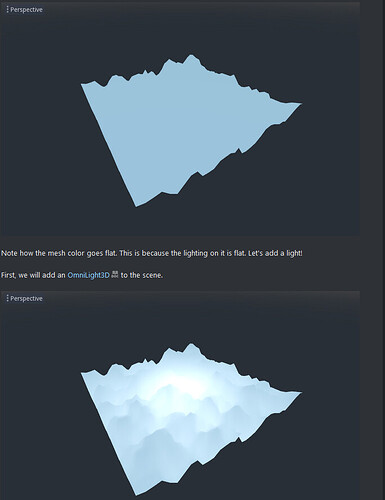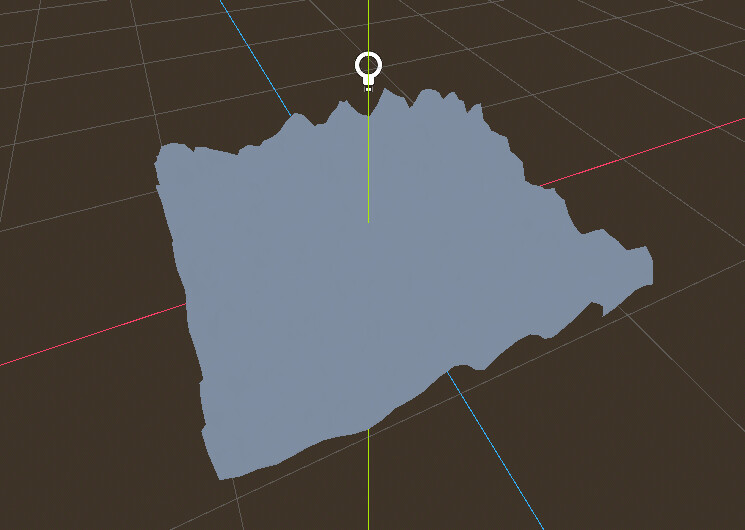Godot Version
v4.2
Question
I am following the “Your First 3D Shader” tutorial and have gotten to the interacting with light portion of the guide. My wireframe looks the same as the guide’s wireframe. When I change my view from wirefram to normal the “mesh color goes flat”, just like in the guide, but when I add a light to the scene, nothing changes. I have been able to confirm that thelight is working by adding a default MeshInstance3D and moving the light to brighten/cast shadows on the new Mesh, but still the mesh with the custom shader does not interact with the light at all. I feel like there is some toggle that I missed but I am not seeing it.
Thanks!