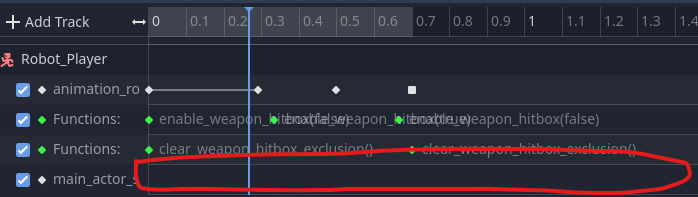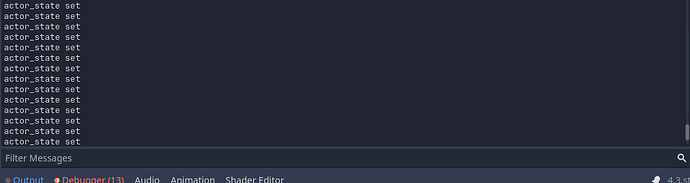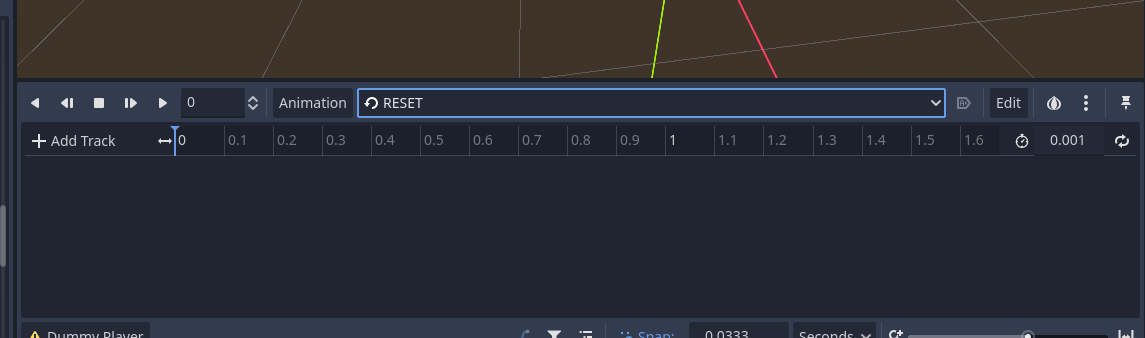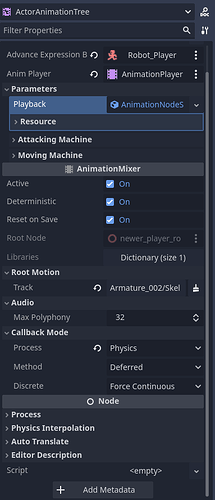Godot Version
4.3
Question
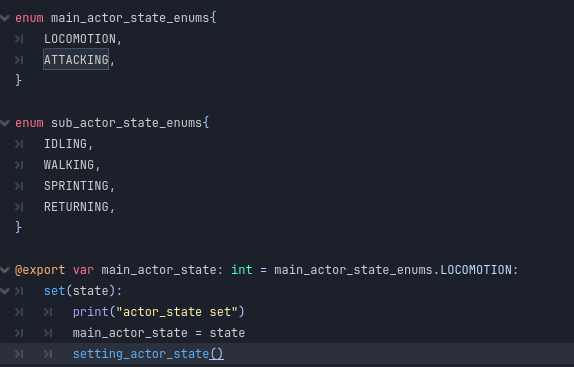
I have an “main_actor_state” variable which has a set(): on it. I then have attack animations which set the state to 1 (ATTACKING). For some unknown reason, adding property tracks to the animations to change this variable, set it to 0 ( LOCOMOTION) every frame , even when the animation is not playing, and the keyframe I add isn’t even set to 0!
As you can see there is no keyframes there. When I run the project, the output is empty ( there is a print statement in the set function )

But when I add a keyframe there . . .

This is immensely frustrating as I cannot work on the project with this issue unresolved. Any help is appreciated.
Extra Info:
These animations are inside a AnimationTree, which has two state machines, a locomotion and an attacking one. The game starts in the locomotion one. Starting the project immediately gives the results in the screenshots, no inputs necessary.