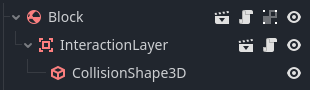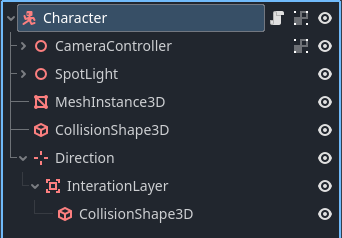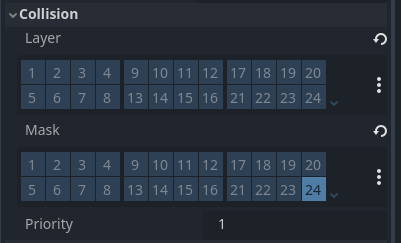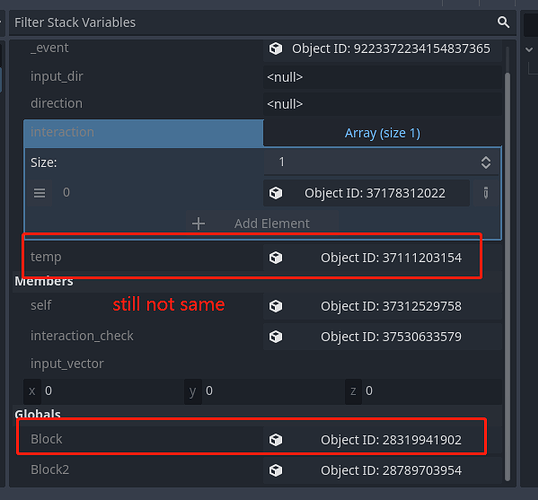I am kinda using this post as place to record my journey of troubleshooting, just in case. Please let me know if I am not suppose to do this.
Troubleshooting Update:
I tried the following (suggested by @vonpanda) to see the different between the node.get_parent() and the Globals variables.
if Input.is_action_just_pressed("ui_accept"):
var interaction = interaction_check.get_overlapping_areas()
if interaction.size() > 0:
interaction[0]._interaction()
print("interaction:")
var temp = interaction[0].get_parent()
print(temp)
temp.print_tree_pretty()
print("global:")
var temp_g = Block
print(temp_g)
temp_g.print_tree_pretty()
And it is found out that, the Globals actually return the Node object and the node.get_parent() return the RigidBody3D object.
interaction:
Block:<RigidBody3D#37228643666>
┖╴Block
┠╴MeshInstance3D
┠╴CollisionShape3D
┖╴InteractionLayer
┖╴CollisionShape3D
global:
Block:<Node#33957086478>
┖╴Block
It could be as my Block is actually an instance created from another scene. So I proceed to break it down and create a complete Block node.
Running the same code give me the following.
interaction:
RigidBody3D:<RigidBody3D#28756149520>
┖╴RigidBody3D
┠╴Area3D
┃ ┖╴CollisionShape3D
┠╴MeshInstance3D
┖╴CollisionShape3D
global:
RigidBody3d_obj:<RigidBody3D#28051506444>
┖╴RigidBody3d_obj
Which now return the Globals one as RigidBody3D, but still not the same object.
Findings:
So apparently, the node.get_parent() will not able to return the variables that are registered as Globals, since the Globals didn’t recognize (or I should say didn’t have) the child nodes. And I only then realize my question is actually something else from the Area3D.get_overlapping_areas().get_parent(), but it could be Globals related.
Went on to research that part, and in here [Singletons (Autoload) — Godot Engine (4.3) documentation in English] it says:
Godot’s scene system, while powerful and flexible, has a drawback: there is no method for storing information (e.g. a player’s score or inventory) that is needed by more than one scene.
Which seems to be related to my case. Apparently, Globals or the Singletons feature is actually created as the other method (node.get_parent(), get_node(), or $... are not able to be a place to store value.
Make sense now, so gonna tweak a bit on my approach.