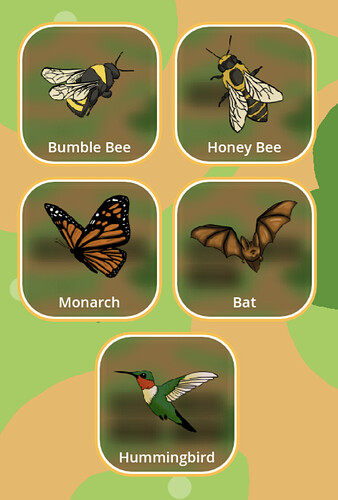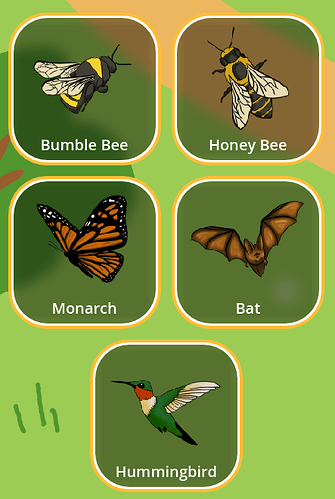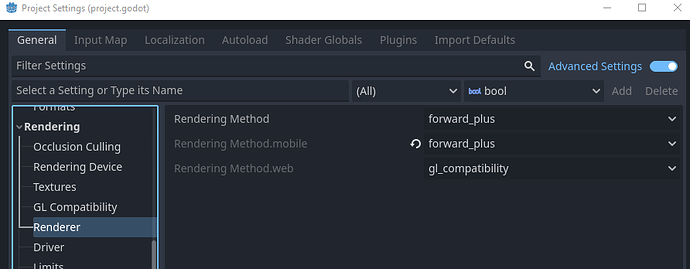Godot Version
v4.1.3.stable.official [f06b6836a]
Question
I am using a blur shader (variant of this one) for a blur background on a button. I had to update it to work with Godot 4.1.3 screen texture but it is generally the same.
shader_type canvas_item;
uniform sampler2D SCREEN_TEXTURE: hint_screen_texture, repeat_disable, filter_linear_mipmap;
// Xor's gausian blur function
// Link: https://xorshaders.weebly.com/tutorials/blur-shaders-5-part-2
// Defaults from: https://www.shadertoy.com/view/Xltfzj
//
// BLUR BLURRINESS (Default 8.0)
// BLUR ITERATIONS (Default 16.0 - More is better but slower)
// BLUR QUALITY (Default 4.0 - More is better but slower)
//
// Desc.: Don't have the best performance but will run on almost
// anything, although, if developing for mobile, is better to use
// 'texture_nodevgaussian(...) instead'.
vec4 texture_xorgaussian(sampler2D tex, vec2 uv, vec2 pixel_size, float blurriness, int iterations, int quality){
float pi = 6.28;
vec2 radius = blurriness / (1.0 / pixel_size).xy;
vec4 blurred_tex = texture(tex, uv);
for(float d = 0.0; d < pi; d += pi / float(iterations)){
for( float i = 1.0 / float(quality); i <= 1.0; i += 1.0 / float(quality) ){
vec2 directions = uv + vec2(cos(d), sin(d)) * radius * i;
blurred_tex += texture(tex, directions);
}
}
blurred_tex /= float(quality) * float(iterations) + 1.0;
return blurred_tex;
}
// Experience-Monks' fast gaussian blur function
// Link: https://github.com/Experience-Monks/glsl-fast-gaussian-blur/
//
// BLUR ITERATIONS (Default 16.0 - More is better but slower)
// BLUR DIRECTION (Direction in which the blur is apllied, use vec2(1, 0) for first pass and vec2(0, 1) for second pass)
//
// Desc.: ACTUALLY PRETTY SLOW but still pretty good for custom cinematic
// bloom effects, since this needs render 2 passes
vec4 texture_monksgaussian_multipass(sampler2D tex, vec2 uv, vec2 pixel_size, int iterations, vec2 direction){
vec4 blurred_tex = vec4(0.0);
vec2 resolution = 1.0 / pixel_size;
for (int i=0; i < iterations; i++){
float size = float(iterations - i);
vec2 off1 = vec2(1.3846153846) * (direction * size);
vec2 off2 = vec2(3.2307692308) * (direction * size);
blurred_tex += texture(tex, uv) * 0.2270270270;
blurred_tex += texture(tex, uv + (off1 / resolution)) * 0.3162162162;
blurred_tex += texture(tex, uv - (off1 / resolution)) * 0.3162162162;
blurred_tex += texture(tex, uv + (off2 / resolution)) * 0.0702702703;
blurred_tex += texture(tex, uv - (off2 / resolution)) * 0.0702702703;
}
blurred_tex /= float(iterations) + 1.0;
return blurred_tex;
}
// u/_NoDev_'s gaussian blur function
// Discussion Link: https://www.reddit.com/r/godot/comments/klgfo9/help_with_shaders_in_gles2/
// Code Link: https://postimg.cc/7JDJw80d
//
// BLUR BLURRINESS (Default 8.0 - More is better but slower)
// BLUR RADIUS (Default 1.5)
// BLUR DIRECTION (Direction in which the blur is apllied, use vec2(1, 0) for first pass and vec2(0, 1) for second pass)
//
// Desc.: Really fast and GOOD FOR MOST CASES, but might NOT RUN IN THE WEB!
// use 'texture_xorgaussian' instead if you found any issues.
vec4 texture_nodevgaussian_singlepass(sampler2D tex, vec2 uv, vec2 pixel_size, float blurriness, float radius){
float pi = 3.14;
float n = 0.0015;
vec4 blurred_tex = vec4(0);
float weight;
for (float i = -blurriness; i <= blurriness; i++){
float d = i / pi;
vec2 anchor = vec2(cos(d), sin(d)) * radius * i;
vec2 directions = uv + pixel_size * anchor;
blurred_tex += texture(tex, directions) * n;
if (i <= 0.0) {n += 0.0015; }
if (i > 0.0) {n -= 0.0015; }
weight += n;
}
float norm = 1.0 / weight;
blurred_tex *= norm;
return blurred_tex;
}
vec4 texture_nodevgaussian_multipass(sampler2D tex, vec2 uv, vec2 pixel_size, float blurriness, vec2 direction){
float n = 0.0015;
vec4 blurred_tex = vec4(0);
float weight;
for (float i = -blurriness; i <= blurriness; i++){
vec2 directions = uv + pixel_size * (direction * i);
blurred_tex += texture(tex, directions) * n;
if (i <= 0.0) {n += 0.0015; }
if (i > 0.0) {n -= 0.0015; }
weight += n;
}
float norm = 1.0 / weight;
blurred_tex *= norm;
return blurred_tex;
}
// -- EXAMPLE CODE -- //
uniform int blur_type = 0;
uniform int blur_amount = 16;
uniform float blur_radius = 1;
uniform vec2 blur_direction = vec2(1, 1);
void fragment(){
vec2 uv = FRAGCOORD.xy / (1.0 / SCREEN_PIXEL_SIZE).xy;
if (blur_type == 0)
{
vec4 xorgaussian = texture_xorgaussian(SCREEN_TEXTURE, uv, SCREEN_PIXEL_SIZE, float(blur_amount), 16, 4);
COLOR = xorgaussian;
}
else if (blur_type == 1)
{
vec4 monksgaussian_multipass = texture_monksgaussian_multipass(SCREEN_TEXTURE, uv, SCREEN_PIXEL_SIZE, blur_amount, blur_direction);
COLOR = monksgaussian_multipass;
}
else if (blur_type == 2)
{
vec4 nodevgaussian_singlepass = texture_nodevgaussian_singlepass(SCREEN_TEXTURE, uv, SCREEN_PIXEL_SIZE, float(blur_amount), blur_radius);
COLOR = nodevgaussian_singlepass;
}
else if (blur_type == 3)
{
vec4 nodevgaussian_multipass = texture_nodevgaussian_multipass(SCREEN_TEXTURE, uv, SCREEN_PIXEL_SIZE, float(blur_amount), blur_direction);
COLOR = nodevgaussian_multipass;
}
else
{
COLOR = texture(SCREEN_TEXTURE, uv);
}
}
The blur works as expected when exporting for PC. However, the Android export has artifacts in the blur. It’s as if the blurred panel is rendering the full screen rather than the area directly behind. The darker parts of the blur are the previously rendered buttons. Unfortunately I’m a new user so I can only upload one image and cannot show a comparison of the PC blur working.
Any ideas on what I might be doing wrong here, or how I can work around it?