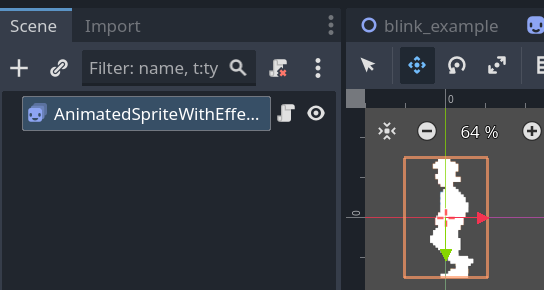Godot Version
4.3rc3
Question
i have 2 sprites, one boring, one animated. i want to change their color with a shader (using one from a tutorial). Works with the boring one, does literally nothing with the animated one.
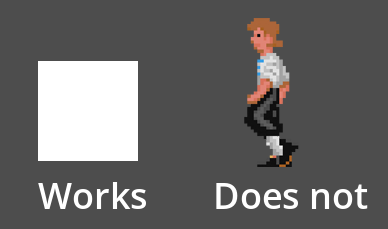
shader_type canvas_item;
uniform vec4 blink_color: source_color;
uniform float blink_intensity : hint_range(0.0, 1.0, 0.1);
void fragment() {
vec4 color = texture(TEXTURE, UV);
color = mix(color, blink_color, blink_intensity * color.a);
COLOR = color;
}
In doing my research i see a lot of posts that Godot shaders don’t work with animated sprites and the suggestions have been to write your own custom animated sprite class but that can’t possibly be true.
i’ve also read that Godot’s shaders don’t work correctly with animated sprites because they use the texture from the sprite sheet rather than the sprite and that throws off the coordinates but this is a blanket “turn everything white” shader so if it turns the entire sprite sheet white it wouldn’t matter. But i’m seeing literally nothing.