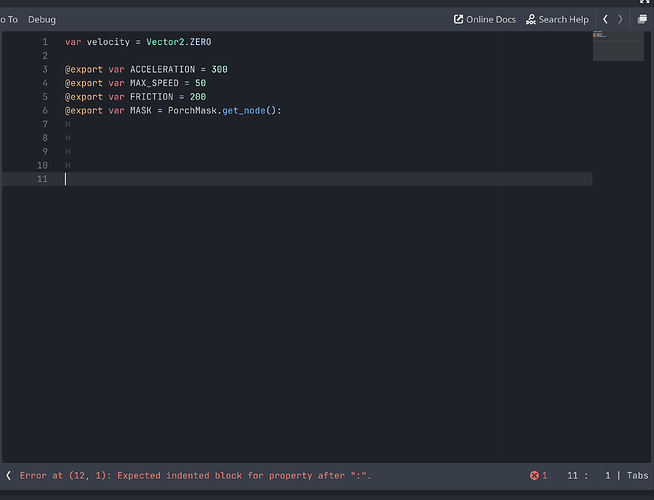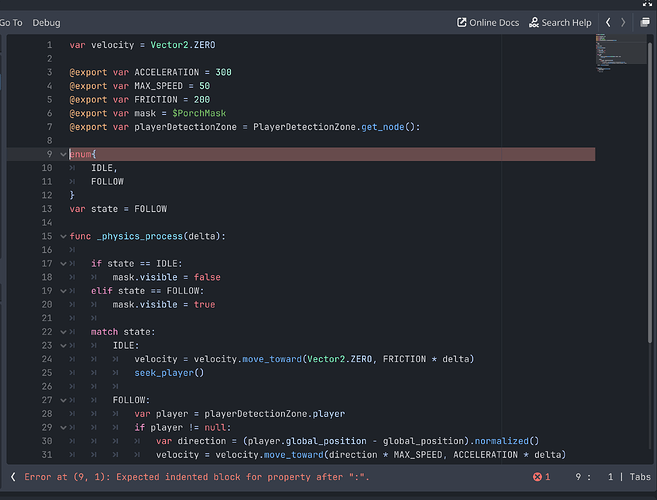Godot Version
4.2.1
Question
I’m trying to create a mask that’ll hide part of the world, following the character’s walking path. I was doing fine, following a basic masking tutorial and an enemy chase tutorial, but then Godot tossed in an error that reads: Expected indented block for property after " : "
I understand the words, I saw the highlight line. The problem is that there is an indented block after the " : ". I save the script and scene a couple of times, the error is still there. I close the program and re-open it, the error is still there. I delete the line, the error is still there. The line number no longer even exists, the error is still there. I create a new script, start trying to rewrite the code, the error shows up on a line that doesn’t exists. It seems fine if I don’t put any “:” anywhere in the script, but I don’t really see that as a feasible option, especially when I can’t seem to use “$” to reference an Area2D node because it is a class that isn’t a node. (I was following a tutorial and that’s how he wrote it, but the tutorial is 4 years old on Godot 3.2 so I don’t know enough to register whats changed.)
Any suggestions would be appreciated.