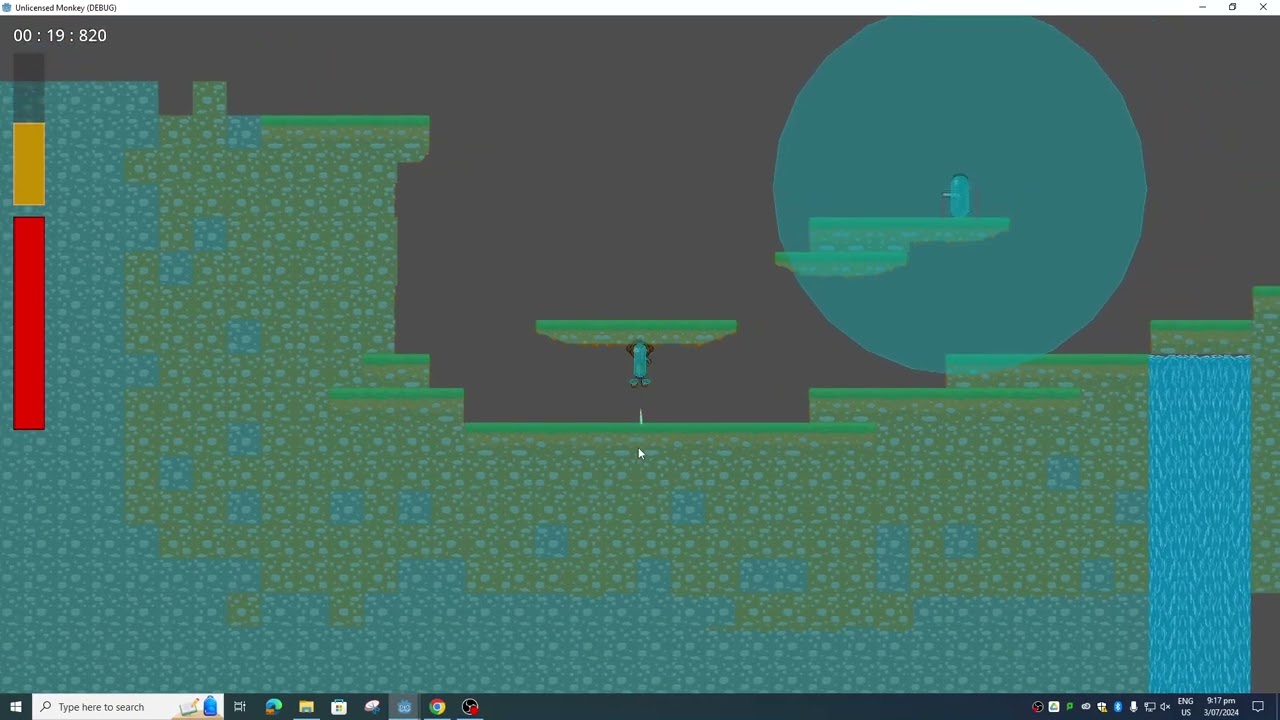Godot Version
Godot v4.2.2.stable.official
Question
Gravity not applying on player properly - Godot4, gdscript, 2d platformer, beginner
I am a beginner to both Godot, gdscript, and I have a basic understanding of coding. I am making a game for my school project. The game has a player with a gun that has recoil and pushes the player in the opposite direction of fire. It is a 2d platformer and the character is affected by gravity. Everything works fine until the player shoots down and collides with the tile map/ceiling. If the gun is still shooting down and the player is backed up against the ceiling he doesn’t fall. The gun doesn’t have enough power to keep him in the air as the gravity starts pulling him down after a short time so I’m not sure what’s causing the issue. The player has 3 collision areas one for the body and head and two for the feet. I was thinking of making the game check if his feet are on the ground and then apply gravity, but I’m a bit stuck on how to make that work. Are there any solutions/better solutions to this? If someone can help me I would be very happy! - Sorry if it looks like spaghetti ![]()
Visual /
Blockquote
extends CharacterBody2D
const SPEED = 200.0
const JUMP_VELOCITY = -380.0
Get the gravity from the project settings to be synced with RigidBody nodes.
var gravity = ProjectSettings.get_setting(“physics/2d/default_gravity”)
@onready var anim : AnimatedSprite2D = $AnimatedSprite2D
@onready var gun : AnimatedSprite2D = $AnimatedSprite2D2
@onready var bullet = preload(“res://Prefab/ak_bullet.tscn”)
var shooting = false
var reloading = false
var x_knock_back = 1.5
var y_knock_back = 3
var bullet_count = 30
var HEALTH = 100
var shots_shot = 0
var mag_reloaded = 0
var healing = false
func _physics_process(delta):
# Add the gravity.
if not is_on_floor():
velocity.y += gravity * delta
if shooting == false and $AnimatedSprite2D2.animation == “Shoot” and reloading == false:
gun.play(“Idle”)
#Walking and direction.
else:
if velocity.x > 10:
anim.play(“Run Right”)
if shooting == false and reloading == false:
gun.play(“Walk”)
elif velocity.x < 0:
anim.play(“Run Left”)
if shooting == false and reloading == false:
gun.play(“Walk”)
else:
anim.play(“Idle”)
if shooting == false and reloading == false:
gun.play(“Idle”)
# Gun Aiming.
gun.look_at(get_global_mouse_position())
if get_global_mouse_position().x < position.x:
gun.flip_h = true
gun.scale = Vector2(-1,-1)
else:
gun.flip_h = false
gun.scale = Vector2(1,1)
if Input.is_action_pressed("Left Click"):
if bullet_count > 0 and reloading == false:
shooting = true
gun.play("Shoot")
if shooting == true and not is_on_floor():
anim.play("Fly")
var dis_diff = (position - get_global_mouse_position()).normalized()
position.x = position.x + (dis_diff.x * x_knock_back)
if not is_on_floor():
position.y = position.y + (dis_diff.y * y_knock_back)
if $Cooldown.is_stopped():
$Cooldown.start()
var new_bullet = bullet.instantiate()
new_bullet.look_at((position - get_global_mouse_position())*-1)
new_bullet.position = gun.global_position
new_bullet.rotation = gun.rotation + randf_range(-0.08,0.08)
get_parent().add_child(new_bullet)
shots_shot += 1
bullet_count = bullet_count - 1
else:
if reloading == false:
reloading_gun()
else:
shooting = false
if Input.is_action_pressed("R") and shooting == false and reloading == false:
reloading_gun()
if HEALTH <= 0:
queue_free()
# Handle jump.
if Input.is_action_pressed("Up") and is_on_floor():
velocity.y = JUMP_VELOCITY
anim.play("Jump")
if reloading == false:
gun.play("Jump")
# Get the input direction and handle the movement/deceleration.
# As good practice, you should replace UI actions with custom gameplay actions.
var direction = Input.get_axis("Left", "Right")
if direction:
velocity.x = direction * SPEED
else:
velocity.x = move_toward(velocity.x, 0, SPEED)
if $HealthTick.is_stopped() and healing == false and HEALTH > 0:
healing = true
HEALTH += 1
$HealthTick.start()
healing = false
$CanvasLayer/Ammo.value = bullet_count
$CanvasLayer/Health.value = HEALTH
move_and_slide()
func reloading_gun():
reloading = true
gun.play(“Reload”)
await get_tree().create_timer(2).timeout
bullet_count = 30
mag_reloaded += 1
reloading = false
func _on_area_2d_area_entered(area):
if area.is_in_group(“bullet1”):
HEALTH -= 12
elif area.is_in_group(“bullet2”):
HEALTH -= 2
elif area.is_in_group(“bullet3”):
HEALTH -= 3
else:
pass
Blockquote