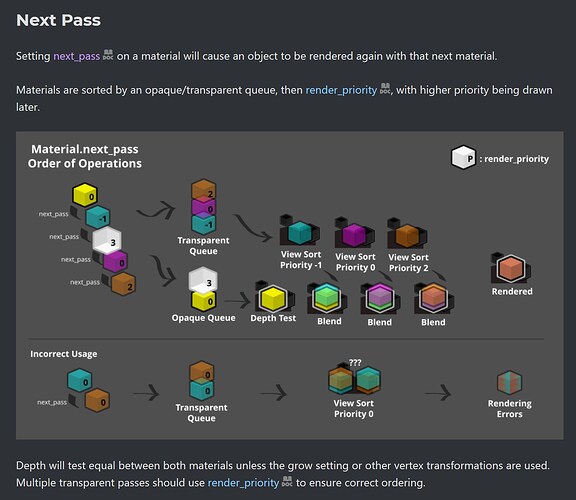Godot Version
Godot_v4.2.2-stable
Question
I have tried applying the “Pixel Perfect outline Shader” from axilirate (link: Pixel Perfect outline Shader - Godot Shaders) to my .glb model. The shader material is located at the “next pass” of my base material that shows the texture of the model.
Here is a picture of my model with the outline shader applied
The shader does work but I would prefer if the outline would not be drawn over my model but instead was drawn behind it such that the outline would only be showing the silhouette of my model.
All help would be greatly appreciated!