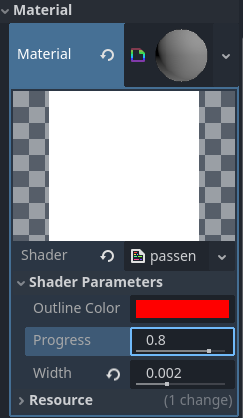Godot Version
4.3
Question
I’m trying out shaders for the first time, and I need to apply an outline to my character sometimes.
The method I wanted to use was to completely remove the shader when it’s not needed, and then load it again.
This is my shader for context:
I’ve tried a lot of things, but none seem to work correctly. This is the code I use to load shaders (doesn’t work):
const passengerShader:Resource = preload("res://other/shaders/passenger.gdshader")
var isPassenger:bool = false
func _ready() -> void: #Gives a random skin to the passenger
rng = RandomNumberGenerator.new()
var weights = PackedFloat32Array([0.7, 1, 0.3, 1, 1])
var randomNumber:int = rng.rand_weighted(weights)
print(randomNumber)
match randomNumber:
0: sprite.texture = load("res://sprites/npcs/baldMan.png")
1: sprite.texture = load("res://sprites/npcs/hoodieMan.png")
2: sprite.texture = load("res://sprites/npcs/jonkler.png")
3: sprite.texture = load("res://sprites/npcs/man.png")
4:
isPassenger = true
sprite.texture = load("res://sprites/npcs/woman.png")
print(sprite.material.shader)
rng = null
func _physics_process(delta: float) -> void:
if isPassenger:
if sprite.material.shader != passengerShader: sprite.material.shader = passengerShader
sprite.material.shader.set_shader_parameter("progress", 1)
sprite.material.shader.set_shader_parameter("width", 0.003)
#All this is connected to a VisibleOnScreenNotifier2D
func _visible_entered() -> void:
if isPassenger: sprite.material.shader = passengerShader
sprite.visible = true
func _visible_exited() -> void:
sprite.material.shader = null
sprite.visible = false
Lastly, it also tells me that set_shader_parameter doesn’t exist in base shader.
I understand that it means that the function doesn’t exist, but I cannot find any other substitute online or in the docs.
Any help is appreciated, thanks in advance.