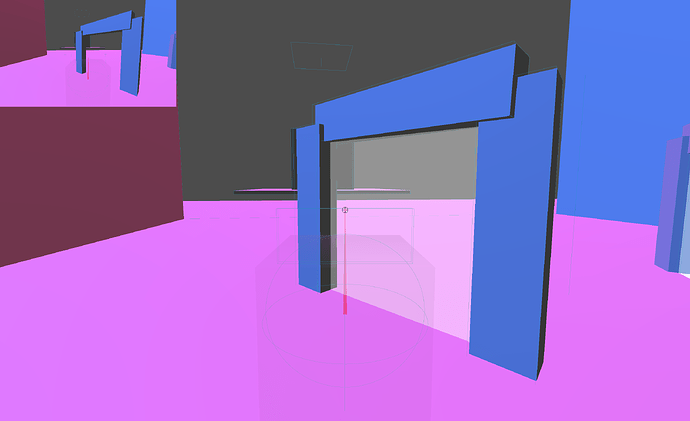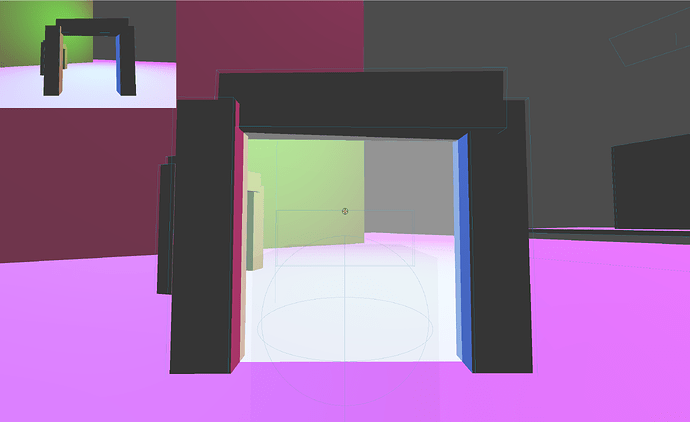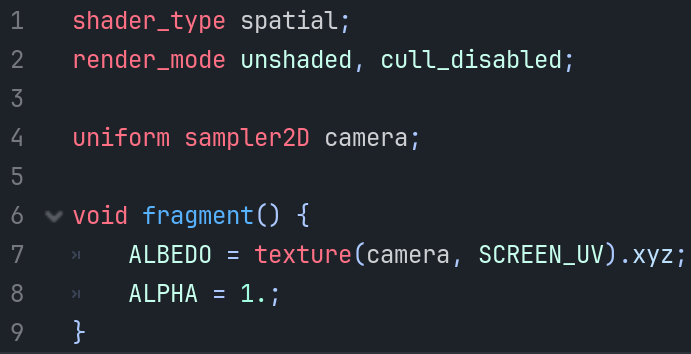Godot Version
4.2.2.stable
Question
The overall goal is to recreate a Portal effect.
I’m trying to copy part of the texture from a non-current camera (up-left corner in the example) to a Sprite3D (the portal), and I want it exactly unchanged. render_mode “unshaded” looked perfect for that, however, in the final result the image looks brighter than the original texture.
Why is that (unshaded looks affected by some sort of light ?), and how can I solve that ?
My scene contain DirectionalLight3Ds and an OmniLight3D, and here is my simple shader for the portal sprite: