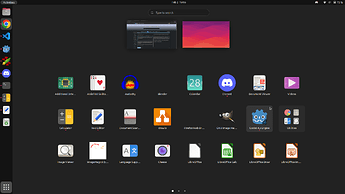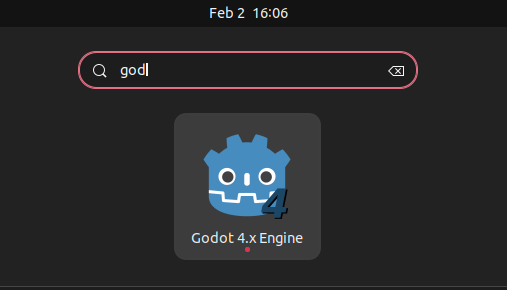NOTE: done with version 22.04 Jammy-Jellyfish, and could generalize to other Debian based distros.
Updated: September 17th 2025
Hello,
I wanted to write-up a short walk through to setting up the Godot Engine on Ubuntu.
Generally when we download the Godot Engine we get it as a raw binary and not in a deb package that will take care of the installation for us. So most people who are not accustomed to the quirks of a Linux OS will be navigating the file system to just open the Godot Editor. One of the main drawbacks is the path hurdle just to use Godot’s useful CLI.
We can make Godot a real application, and a readily accessible command line tool.
Flatpack way
If you would rather not manage your Godot install manually consider using Flatpack.
See @unit327 post below.
XDG way
Command line Tool setup
Because Ubuntu is XDG compliant we have a hidden folder under each user called .local.
This file path should already be setup, by default, to be accessible to the operating system via the $PATH environment variable. So we will leverage this.
~$ cp Godot_v4.2.1-stable_linux.x86_64 ~/.local/bin/godot
~$ godot --version
4.2.1.stable.official.b09f793f5
thanks to @bexasaurus for the suggestion.
NOTE: ~/.local/bin will only be accessible to the current user. If it needs to be shared with multiple users look to put the executable under ~/.local/share.
Now that we have a location to utilize Godot now lets setup application profile
Application Desktop Profile:
In order to do this we need to add a <app>.desktop file to our ~/.local/share/applications directory.
This file should generally look like this, and can use nano to create it:
file: nano ~/.local/share/applications/godot.desktop
[Desktop Entry]
Name=Godot 4.x Engine
Comment=An open source game engine. Need i say more?
Exec=/home/pennyloafers/.local/bin/godot
Icon=/home/pennyloafers/Godot4/Godot4_icon.png
Terminal=false
Type=Application
StartupNotify=true
StartupWMClass=Godot
you will notice I have an icon Icon=/home/pennyloafers/Godot4/Godot4_icon.png this is important for what you will see when searching and running the application. I modified this one myself by using the default icon found in a newly created project. otherwise you can make it any icon you want!!!
NOTE: there is an XGD way to install an icon under the .local folder. But that will be a TODO for a future update.
There you have it!
If you intend to update Godot on the next release you will have to overwrite the binary under .local/bin.
Let me know what you think and please share improvements, if you want a Windows version let me know!
Thanks for looking!
Other Options and Notes
Godot is available on Steam, and the install can be managed by steam. Although the Snap version of steam obfuscates desktop shortcuts by default. I would not recommend the Snap version of Steam.
On Ubuntu 24.04 .local/bin/ seems to be missing and is not in the PATH environment variable. You can copy the godot binary into /usr/bin/ or /usr/local/bin/ with sudo. The .desktop file setup remains the same.
.local/bin UPDATE: it is magically back after some time and is in my PATH environment again. Im a litte perplexed.