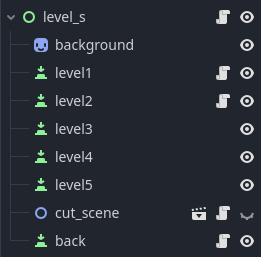GODOT 4 Latest Version
here’s my code:
extends Control
var timer = Timer
var button = Button
func _ready() -> void:
$cut_scene.visible = false
for child in self.get_children():
if child is Button:
child.pressed.connect(_on_button_pressed.bind(child))
func _on_button_pressed(button: Button):
button = button
timer = Timer.new()
add_child(timer)
timer.wait_time = 1.2
timer.one_shot = true
timer.timeout.connect(_on_timer_timeout)
timer.start()
$cut_scene.visible = true
func _on_timer_timeout() -> void:
$cut_scene.visible = false
if button.name == "level1":
get_tree().change_scene_to_file("res://node.tscn")
if button.name == "level12":
get_tree().change_scene_to_file("res://level_2.tscn")
and here’s my tree:
I also get the error: E 0:00:01:0911 level_s.gd:19 @ _on_button_pressed(): Timer was not added to the SceneTree. Either add it or set autostart to true.
try this:
timer.call_deferred("start")
1 Like
i replaced timer.start() with that and if thats what i was supposed to do it didnt work
Sorry actually it did work
I have The error invalid access to property or key name on base object of
Another error I saw is that you have two variables with the same name shading. This part:
func _on_button_pressed(button: Button):
button = button...
change it to this:
func _on_button_pressed(_button: Button):
button = _button...
1 Like
Thank you so much it works perfectly
system
February 4, 2025, 4:19am
9
This topic was automatically closed 30 days after the last reply. New replies are no longer allowed.