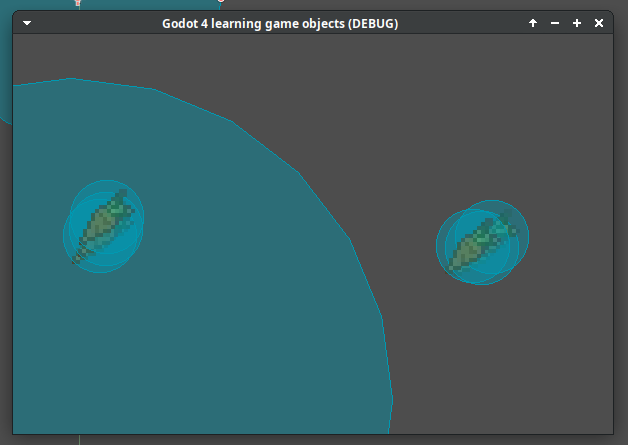Godot Version
4.2.2
Question
I am trying to prevent a mouse click from instantiating a new object (a carrot) if that same type of object is already in that location.
I created $Area2D/WorldCollisionShape2D object that sticks to the mouse pointer. Then tried to use the _on_area_2d_area_entered(area: Area2D) and _on_area_2d_area_exited(area: Area2D) function to set a on_a_carrot variable to true or false, that did not work.
When I create carrot1, then move the mouse over and create carrot2, it will let me create carrot3 on top of carrot1.
How can i test the area under a mouse click and see if there are any WorldCollisionShape2D objects there?
Here is a screenshot of the carrot structure

Here is screenshot of the world structure

here is my world code:
extends Node2D
var carrot = preload("res://carrot.tscn")
var on_a_carrot = false
func _process(delta: float) -> void:
#tiny collisionarea that sticks to mouse
$Area2D/WorldCollisionShape2D.global_position = get_local_mouse_position()
if Input.is_action_just_released("LeftClick"):
Input.get
if on_a_carrot: # exit if already on a carrot
return #exit
var carrotinstance : Node2D = carrot.instantiate()
add_child(carrotinstance)
carrotinstance.position = get_global_mouse_position()
func _on_area_2d_area_entered(area: Area2D) -> void:
print("on a carrot")
on_a_carrot = true
func _on_area_2d_area_exited(area: Area2D) -> void:
print("off a carrot")
on_a_carrot = false
Here is my carrot code:
extends Node2D
var on_a_carrot = false
# Called when the node enters the scene tree for the first time.
func _ready() -> void:
if on_a_carrot == true:
return
$AnimatedSprite2D.play("seed")
await get_tree().create_timer(1).timeout
$AnimatedSprite2D.play("growlevel1")
await get_tree().create_timer(2).timeout
$AnimatedSprite2D.play("growlevel2")
await get_tree().create_timer(2).timeout
$AnimatedSprite2D.play("growlevel3")
await get_tree().create_timer(3).timeout
$AnimatedSprite2D.play("growlevel4")
await get_tree().create_timer(4).timeout
$AnimatedSprite2D.play("growlevel5")
await get_tree().create_timer(5).timeout
queue_free() #deletes the carrot
# Called every frame. 'delta' is the elapsed time since the previous frame.
func _process(delta: float) -> void:
pass
func _on_area_2d_mouse_entered() -> void:
if InputEvent:
on_a_carrot = true
func _on_area_2d_mouse_exited() -> void:
on_a_carrot = false
Here is the project on Github:
Any Pointers or Links would be great.