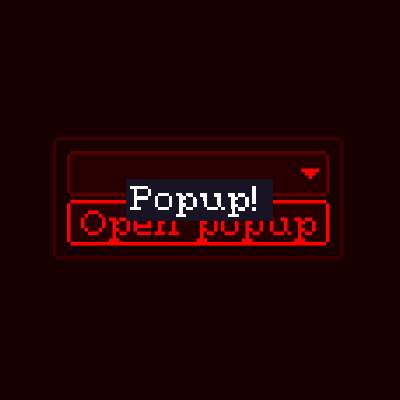Godot Version
4.2
Question
I am using a post-processing shader to scale pixel art. What I have currently works with my game world and GUI, except for things like Popups and the panels of OptionButtons. They bypass the shader, I am assuming because they are Windows and thus their own Viewports.
My main scene is set up as such:
- Scene root (Node)
- ColorRect (has ShaderMaterial applied)
- SubViewport
- Level scene (Node2D)
- GUI layer (CanvasLayer)
- All of my GUI elements (Controls, Popups)
The SubViewport is at a fixed size, which is the size that I want all graphics to render at for upscaling. I am using the SubViewport for its ViewportTexture, which I sample from in a shader applied to the ColorRect. display/window/stretch/mode is set to canvas_items in the project settings. This setup works perfectly for most things.
When I open an OptionButton, however, the popup with the options is not rendered into the ViewportTexture I use for my custom scaling. Instead, it is rendered to the screen using regular nearest neighbor filtering. The same applies to a Popup I want to use for a modal window.
This is more clearly visible if I change the shader to tint its output a red color; the options panel and the popup remain untinted.
Can I make it so these also render to the SubViewport so that they are post-processed by my shader?
Looking for any possible solution, I have tried setting the world_2d on the popup to the one from the SubViewport, but it did not help.
display/window/subwindows/embed_subwindows is enabled in my project settings, which is the default.