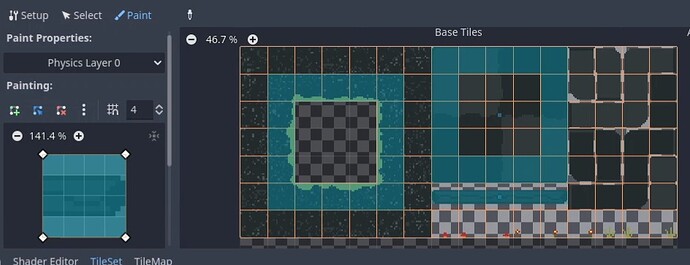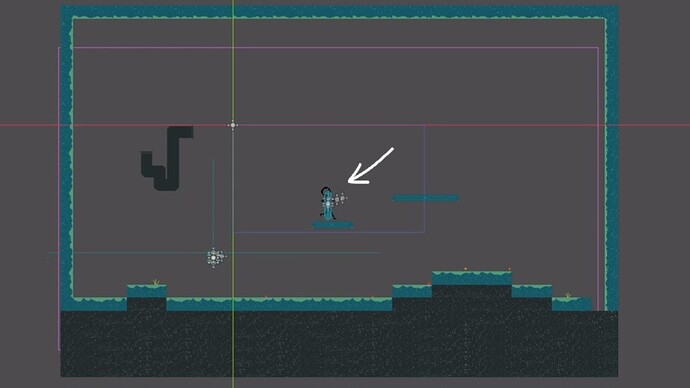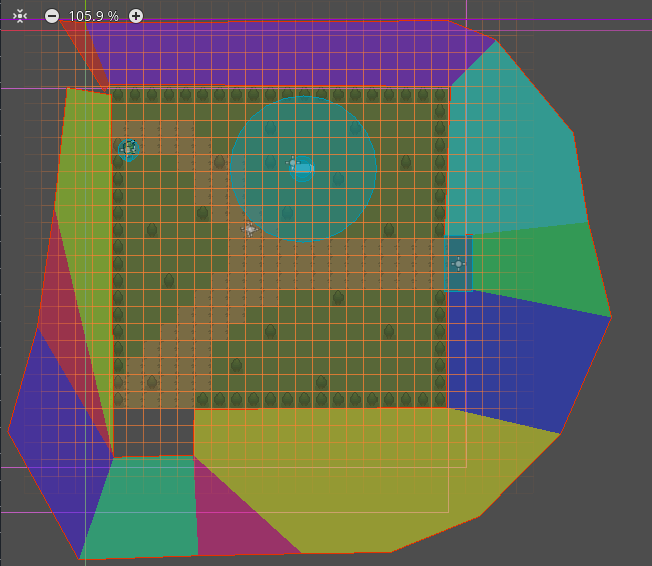Godot Version
4.1.3.stable
Question
I created this 2D platformer and used Godot’s tilemap system, I painted the collisions on the tiles in the physics layer, as shown below:
The player’s collision shape is a capsule:
The collisions work most of the time, but at certain positions (in between tiles?), the player just falls straight through.
Working collision:
Broken collision:
My theory is that the tiles’ collisions have some sort of gap in between them since they aren’t merged together like a rectangle CollisionShape2D, which I had been using before switching to the tilemap system.
Any idea on how to get around this?
Thanks in advance ![]()
Edit
One bug I forgot to mention is that the enemy, which is the rotating square, is somehow stuck when it was supposed to follow the player, I believe this has to deal with the tile collisions as well:
Btw, in the above attachment aside from the enemy issue, some changes I had done was to enable CCD for the player (shape cast) and paint the “earth” tile collisions as well, which resulted in the player still sinking, but just halfway through.