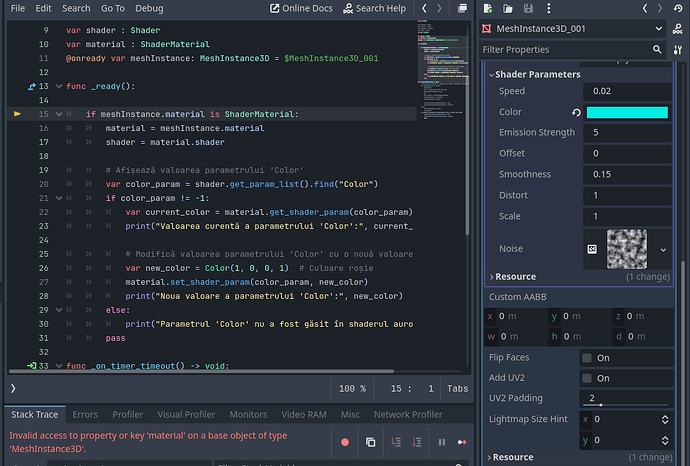Godot Version
v4.3.dev5.official [89f70e98d]
Question
I tried to access and change the shader parameter Color for a basic material with a simple shader but I got this error for access, any idea ?
This is the gdscript to the main Node3D :
extends Node3D
var shader : Shader
var material : ShaderMaterial
@onready var meshInstance: MeshInstance3D = $MeshInstance3D_001
func _ready():
if meshInstance.material is ShaderMaterial:
material = meshInstance.material
shader = material.shader
# Afișează valoarea parametrului 'Color'
var color_param = shader.get_param_list().find("Color")
if color_param != -1:
var current_color = material.get_shader_param(color_param)
print("Valoarea curentă a parametrului 'Color':", current_color)
# Modifică valoarea parametrului 'Color' cu o nouă valoare
var new_color = Color(1, 0, 0, 1) # Culoare roșie
material.set_shader_param(color_param, new_color)
print("Noua valoare a parametrului 'Color':", new_color)
else:
print("Parametrul 'Color' nu a fost găsit în shaderul test.gdshader")
The error screenshot :