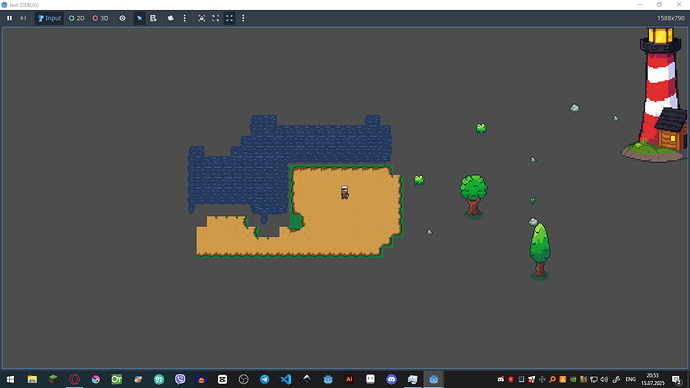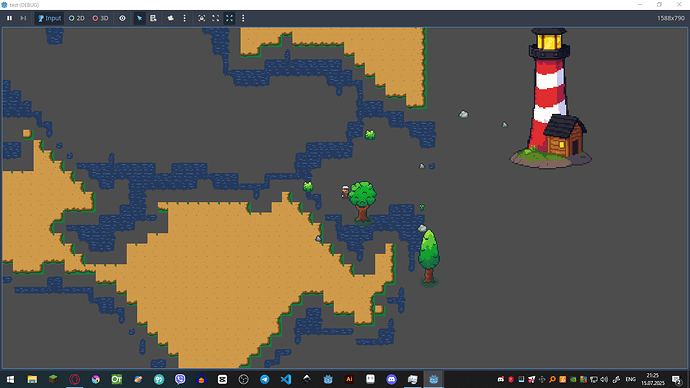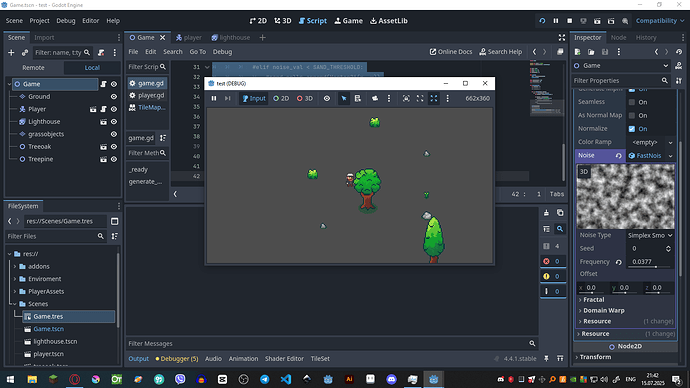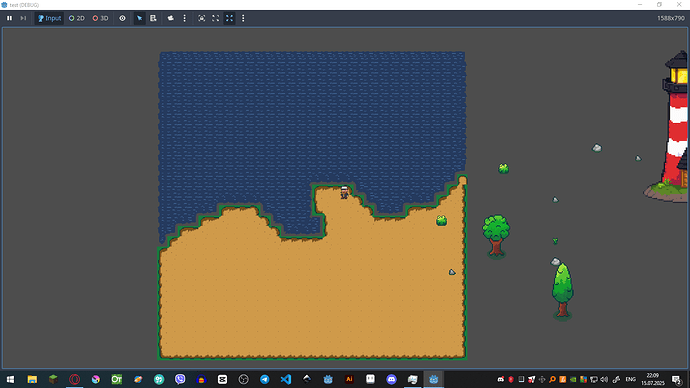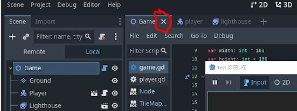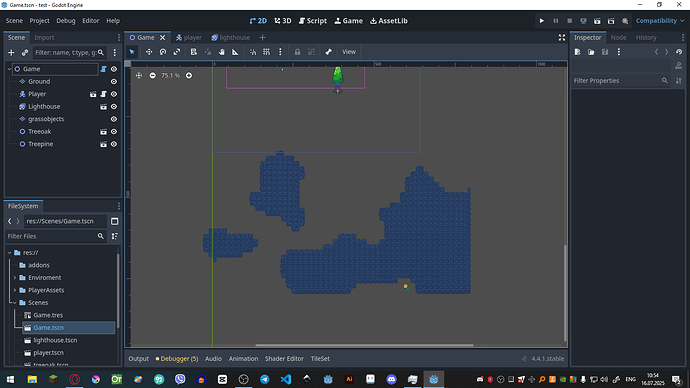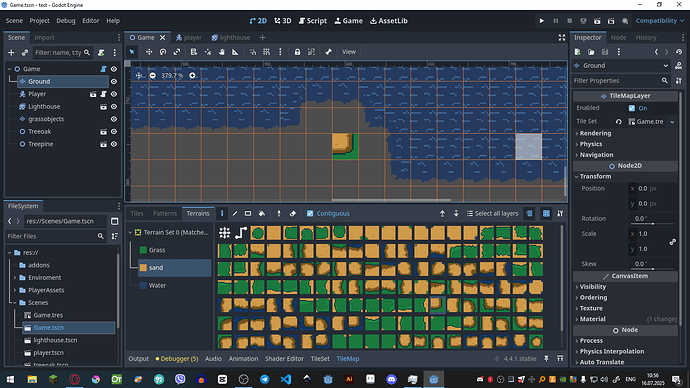there is some generation also i didn’t use this,this time!
noise_val = (noise_val + 1.0) * 0.5
also is this supposed to look ike this ? ![]()
var water_cells = [Vector2i(0, 0), Vector2i(0, 1), Vector2i(0, 2), Vector2i(0, 3),
Vector2i(1, 0), Vector2i(1, 1), Vector2i(1, 2), Vector2i(1, 3),
Vector2i(2, 0), Vector2i(2, 1), Vector2i(2, 2), Vector2i(2, 3),
Vector2i(3, 0), Vector2i(3, 1), Vector2i(3, 2), Vector2i(3, 3),
Vector2i(4, 0), Vector2i(4, 1), Vector2i(4, 2), Vector2i(4, 3),
Vector2i(5, 0), Vector2i(5, 1), Vector2i(5, 2), Vector2i(5, 3),
Vector2i(6, 0), Vector2i(6, 1), Vector2i(6, 2), Vector2i(6, 3),
Vector2i(7, 0), Vector2i(7, 1), Vector2i(7, 2), Vector2i(7, 3),
Vector2i(8, 0), Vector2i(8, 1), Vector2i(8, 2), Vector2i(8, 3),
Vector2i(9, 0), Vector2i(9, 1), Vector2i(9, 2), Vector2i(9, 3),
Vector2i(10, 0), Vector2i(10, 1), Vector2i(10, 2), Vector2i(10, 3),
Vector2i(11, 0), Vector2i(11, 1), Vector2i(11, 2), Vector2i(11, 3)]
var sand_cells = [Vector2i(0, 0), Vector2i(0, 1), Vector2i(0, 2), Vector2i(0, 3), Vector2i(0, 4), Vector2i(0, 5), Vector2i(0, 6), Vector2i(0, 7),
Vector2i(1, 0), Vector2i(1, 1), Vector2i(1, 2), Vector2i(1, 3), Vector2i(1, 4), Vector2i(1, 5), Vector2i(1, 6), Vector2i(1, 7),
Vector2i(2, 0), Vector2i(2, 1), Vector2i(2, 2), Vector2i(2, 3), Vector2i(2, 4), Vector2i(2, 5), Vector2i(2, 6), Vector2i(2, 7),
Vector2i(3, 0), Vector2i(3, 1), Vector2i(3, 2), Vector2i(3, 3), Vector2i(3, 4), Vector2i(3, 5), Vector2i(3, 6), Vector2i(3, 7),
Vector2i(4, 0), Vector2i(4, 1), Vector2i(4, 2), Vector2i(4, 3), Vector2i(4, 4), Vector2i(4, 5), Vector2i(4, 6), Vector2i(4, 7),
Vector2i(5, 0), Vector2i(5, 1), Vector2i(5, 2), Vector2i(5, 3), Vector2i(5, 4), Vector2i(5, 5), Vector2i(5, 6), Vector2i(5, 7),
Vector2i(6, 0), Vector2i(6, 1), Vector2i(6, 2), Vector2i(6, 3), Vector2i(6, 4), Vector2i(6, 5), Vector2i(6, 6), Vector2i(6, 7),
Vector2i(7, 0), Vector2i(7, 1), Vector2i(7, 2), Vector2i(7, 3), Vector2i(7, 4), Vector2i(7, 5), Vector2i(7, 6), Vector2i(7, 7),
Vector2i(8, 0), Vector2i(8, 1), Vector2i(8, 2), Vector2i(8, 3), Vector2i(8, 4), Vector2i(8, 5), Vector2i(8, 6), Vector2i(8, 7),
Vector2i(9, 0), Vector2i(9, 1), Vector2i(9, 2), Vector2i(9, 3), Vector2i(9, 4), Vector2i(9, 5), Vector2i(9, 6), Vector2i(9, 7),
Vector2i(10, 0), Vector2i(10, 1), Vector2i(10, 2), Vector2i(10, 3), Vector2i(10, 4), Vector2i(10, 5), Vector2i(10, 6), Vector2i(10, 7),
Vector2i(11, 0), Vector2i(11, 1), Vector2i(11, 2), Vector2i(11, 3), Vector2i(11, 4), Vector2i(11, 5), Vector2i(11, 6), Vector2i(11, 7)
]
var grass_cells= [Vector2i(0, 0), Vector2i(0, 1), Vector2i(0, 2), Vector2i(0, 3), Vector2i(0, 4), Vector2i(0, 5), Vector2i(0, 6), Vector2i(0, 7),
Vector2i(1, 0), Vector2i(1, 1), Vector2i(1, 2), Vector2i(1, 3), Vector2i(1, 4), Vector2i(1, 5), Vector2i(1, 6), Vector2i(1, 7),
Vector2i(2, 0), Vector2i(2, 1), Vector2i(2, 2), Vector2i(2, 3), Vector2i(2, 4), Vector2i(2, 5), Vector2i(2, 6), Vector2i(2, 7),
Vector2i(3, 0), Vector2i(3, 1), Vector2i(3, 2), Vector2i(3, 3), Vector2i(3, 4), Vector2i(3, 5), Vector2i(3, 6), Vector2i(3, 7),
Vector2i(4, 0), Vector2i(4, 1), Vector2i(4, 2), Vector2i(4, 3), Vector2i(4, 4), Vector2i(4, 5), Vector2i(4, 6), Vector2i(4, 7),
Vector2i(5, 0), Vector2i(5, 1), Vector2i(5, 2), Vector2i(5, 3), Vector2i(5, 4), Vector2i(5, 5), Vector2i(5, 6), Vector2i(5, 7),
Vector2i(6, 0), Vector2i(6, 1), Vector2i(6, 2), Vector2i(6, 3), Vector2i(6, 4), Vector2i(6, 5), Vector2i(6, 6), Vector2i(6, 7),
Vector2i(7, 0), Vector2i(7, 1), Vector2i(7, 2), Vector2i(7, 3), Vector2i(7, 4), Vector2i(7, 5), Vector2i(7, 6), Vector2i(7, 7),
Vector2i(8, 0), Vector2i(8, 1), Vector2i(8, 2), Vector2i(8, 3), Vector2i(8, 4), Vector2i(8, 5), Vector2i(8, 6), Vector2i(8, 7),
Vector2i(9, 0), Vector2i(9, 1), Vector2i(9, 2), Vector2i(9, 3), Vector2i(9, 4), Vector2i(9, 5), Vector2i(9, 6), Vector2i(9, 7),
Vector2i(10, 0), Vector2i(10, 1), Vector2i(10, 2), Vector2i(10, 3), Vector2i(10, 4), Vector2i(10, 5), Vector2i(10, 6), Vector2i(10, 7),
Vector2i(11, 0), Vector2i(11, 1), Vector2i(11, 2), Vector2i(11, 3), Vector2i(11, 4), Vector2i(11, 5), Vector2i(11, 6), Vector2i(11, 7)
]