Godot Version
Godot 4.2.1
Question
Why wont anything render correctly? When i run my project, everything is gray and lifeless, and i cant fin out why!
Godot 4.2.1
Why wont anything render correctly? When i run my project, everything is gray and lifeless, and i cant fin out why!
Some screenshot would help to solve your problem ![]()
Can you show a print of this scene in the editor?
Please go through the Environment and post-processing page in the documentation, most notably the section about the preview environment at the top. You need to add the preview environment from the editor as a node so that it’s visible in the running project.
This, You just need a nice skybox to light things up
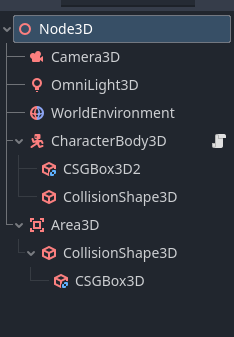
how???
For what you’re trying, instead of using CSGBox3D, use a MeshInstance3D, set the mesh to being a BoxMesh, then set a surface material override. Then you can set things like the Albedo on the material to change it’s color. Give that a go.