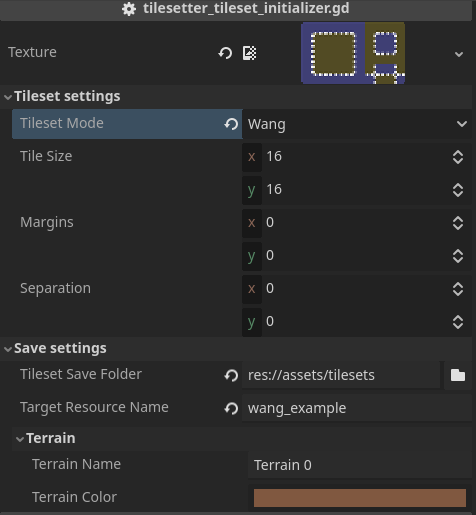Godot Version
Godot 4.2.2
Question
Hi everyone!
I want to make a plugin that helps me to create a tileset by texture and other several parameters. The problem is how to make it a usable tool without conventions like “Click this checkbox, it’s instead of a button”.
I found that the handy Tilesetter app has an export to Godot 3.x version. It creates a tileset with working autotile functionality. This is not compatible with Godot 4.x and its’ terrains with autotiles, so I decided to do a script that creates tilesets with initialized terrains so I’ll save myself from routine work with clicking all correct tile neighbors (peering bits) again and again.
And I already made a working version with node and export fields, where everything is created in _ready function.
I wanted to make an import plugin. However, from what I understand, importing changes the behavior of the original file, and I’m creating a separate new resource, so I need a different approach.
Is there any way I can make a plugin where I can also keep the original export fields (with hint for textures, vectors, enumerations)?
I realize I can make a separate Control node with a normal button, but can I replicate the style of the export-fields?
UPD: Now I need to open a separate scene with the tool-script, and there I’ll fill everything in and create the tilesets I need.
I want to make it a separate tab in the editor, which keeps the Godot editor style with export-groups and form fields for different types (texture, vector, folder path, etc.). And so far I don’t know how to do that.